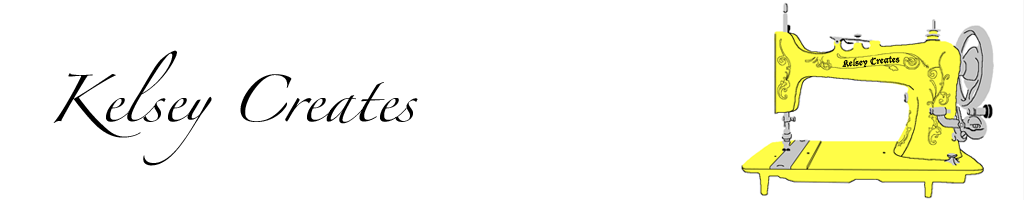Using handy-dandy Random.org.....
And we have a winner! Comment 368 is Mary, who blogs over at Quilt Genius! Mary said...
Congratulations Mary! I'll be emailing you shortly for your address. Hope you enjoy your Denyse Schmidt!
<3 Kelsey
Friday, May 27, 2011
Sunday, May 22, 2011
FMF & More Giveaway!
May 23rd is May Giveaway Day over at Sew, Mama, Sew! Sew, Mama, Sew has gathered crafters from throughout blog-dom to give away crafty and homemade goodness all in one day. Be sure to check out the master lists here.
For my part, I am giving away 12 charm squares of Flea Market Fancy, a very hard to find out of print fabric created by the talented Denyse Schmidt. I also have one half yard of the pink dots from her new line at Joann Fabrics, DS Quilts.
You have two opportunities to enter:
1. Leave me a comment on this post. Any comment will do, but if you're stuck, I'd love to hear what new fabric lines you're most looking forward to. :)
2. Be a follower, old or new, and leave me another comment letting me know that you are.
This giveaway is open until 9am EST on May 27th, 2011. International entries are welcome. Winners will be selected via Random.org.
<3 Kelsey
For my part, I am giving away 12 charm squares of Flea Market Fancy, a very hard to find out of print fabric created by the talented Denyse Schmidt. I also have one half yard of the pink dots from her new line at Joann Fabrics, DS Quilts.
You have two opportunities to enter:
1. Leave me a comment on this post. Any comment will do, but if you're stuck, I'd love to hear what new fabric lines you're most looking forward to. :)
2. Be a follower, old or new, and leave me another comment letting me know that you are.
This giveaway is open until 9am EST on May 27th, 2011. International entries are welcome. Winners will be selected via Random.org.
<3 Kelsey
Friday, May 20, 2011
Crochet Legwarmers
All of this crochet popping up in my Google Reader has made me nostalgic. I learned to crochet when I was in the third grade - one of my first fiber art skills. So last time I was out I picked up some soft 100% cotton yarn, and crocheted my baby some little leg warmers. I'm hoping this will make his onsies as practical as his jammies since the legwarmers will keep his legs warm without hiding the diaper-changing part of the onsie like pants do.
I used this pattern I found on Ravelry.
This yarn was so nice and soft, and I was already eyeing some beautifully colored wool yarn when I was purchasing it. I'm seeing some more crochet in the future. :)
Here are some gratuitous in-action shots:
<3 Kelsey
P.S. Sew Mama Sew Giveaway Day is Monday, May 23rd. Make sure to come back for my very first giveaway! ^_^
P.P.S. Linking up at Funky Fresh Friday.
I used this pattern I found on Ravelry.
This yarn was so nice and soft, and I was already eyeing some beautifully colored wool yarn when I was purchasing it. I'm seeing some more crochet in the future. :)
Here are some gratuitous in-action shots:
<3 Kelsey
P.S. Sew Mama Sew Giveaway Day is Monday, May 23rd. Make sure to come back for my very first giveaway! ^_^
P.P.S. Linking up at Funky Fresh Friday.
Friday, May 13, 2011
Bloggers' Quilt Festival
Today is the beginning of Bloggers' Quilt Festival, hosted by the lovely Amy at amyscreativeside.com. Twice a year she holds an online quilt festival to coincide with Quilt Market, a trade show for all things quilty. It's a great chance to get to see what so many other talented quilters have been working on, and for many of us helps us get through Market week without turning completely green in envy towards those who get to go. :)
Last year I posted about my Halloween table runner. At that time I had yet to finish a normal sized quilt, so this is really my first BQF where I have a real quilt to show off. I'll try to keep the text brief - I know most of ya'll have a lot of posts to get through, and let's be honest, we're all mostly after the pictures anyways! I'd like to start with my most recent quilt, "Behind the Closet Door". This quilt was designed with a very special recipient in mind for her wedding gift.
This quilt is big enough to cover a Full (Double) bed. I used a Fat Quarter stack of Art Gallery fabrics that I won from the most generous Quilt Dad together with Kona Ash sashing. I backed it with a soft yellow flannel - I find flannel helps keep quilts from sliding off of the bed a wee bit better. :) It actually is oriented the other direction, but I unfortunately was not able to get many pictures before I needed to give it away. It was inspired by Japanese influenced closet doors. This quilt is really special to be both because it's the biggest I've made to date, but more importantly because it's the first quilt where I really feel it fits my aesthetic. I love making gifts, but often compromise my own tastes for the intended recipient, but in this case I really feel I made the quilt I wanted to make. I can't wait to get to try more modern quilts. (Quilt originally posted here.)
If you don't mind sticking around for something extra, I'd also like to show you my first "real" quilt I finished last December. I designed this quilt myself for my mother-in-law, who is crazy for lighthouses. Hopefully you can catch that each column forms one lighthouse. I like that it uses relatively simple and common components to create a more complicated design. (Strip piecing, pinwheels, flying geese, etc.)
It was originally inspired by this amazing panel I found on Etsy:
I still love this fabric. It's not at all modern, which is my usual taste, but feels almost like a painting and invokes some level of nostalgia. It will always be special to me because it was my first real quilt, and the design was completely my own, and fit the recipient so perfectly. (Quilt originally posted here.)
I'm so glad you were able to join along today. I sure hope to see more of you in the future!
<3 Kelsey
Tuesday, May 10, 2011
Add a Pinterest Pin Button to Your Blog
Earlier today Pinterest posted about their new buttons. This included a bit of code to create a PinIt button that will initiate a pin for a specific image. That got me thinking.... how great would it be to have a button that I could put on my blog that would behave just like the bookmarklet and initiate a pin where the user can still pick what image they are interested in pinning? This would be great for encouraging others to pin your creations, and help spread the word about your blog.
Now, there may already be an easier way to do this. I am certainly no expert at Pinterest (or Blogger for that matter). But here is the little bit of code I used in Blogger to embed the happy little Pinterest button you an see in the lower right of this post. Fell free to swipe this, or to point out any existing official code from Pinterest itself to do this.
First, you need to be in "Edit HTML" mode to edit the HTML of your blog's template directly. I suggest backing up your template before making any changes. You may need to check "Expand Widget Templates" depending on where you put the button.
Add this piece of Javascript right before the </head> tag:
<script type='text/javascript'>
function pinit() {
var e= document.createElement('script');
e.setAttribute('type','text/javascript');
e.setAttribute('charset','UTF-8');
e.setAttribute('src','http://assets.pinterest.com/js/pinmarklet.js?r='+Math.random()*99999999);
document.body.appendChild(e);
};
</script>
Next, add this line where you want the button to appear on your blog. I added mine to the post footer.
<a class='goog-inline-block share-button pin_it_button' expr:onclick='"pinit(); return false;"' target='_blank'/>
Lastly, add this to the CSS to make your button pretty. You may also want to modify or add to this CSS to get the button positioned just how you like it where you decide to put it. UPDATE: This code goes at the end of the CSS section. If you're not sure what part that is, try searching for '/* Footer' without the quotes. Pasting it right after the block of code it is a part of should work fine. If you don't have a Footer section, try search for '/* Content' instead. The new code being added is in bold below.
/* Footer
----------------------------------------------- */
.pin_it_button {
overflow: visible;
width: 51px;
height: 26px;
margin-right: 1px;
font: normal normal normal 11px/normal Arial, sans-serif;
background-color: transparent !important;
background-image: url("http://assets.pinterest.com/images/pinitbutton_sprite.png") !important;
color: #CD1F1F !important;
background-position: 0px 0px !important;
background-repeat: no-repeat no-repeat !important;
cursor: pointer;
}
.pin_it_button:hover {
background-position: 0px -27px !important;
}
It's by no means perfect, and is just the result of me messing around for a little bit, but I hope that this is useful to someone.
UPDATE: I've had some inquiries on where to insert the button code to get it to look exactly like mine. I will try to give enough detail to mimic mine below, but all the code you need to have for the button to work is above. This is strictly to get your footer layout to mimic my own.
Just to be clear, I'm about to describe where to put the 2nd bit of code from above.
Do a search for '<!-- quickedit pencil -->' without the quotes. You should see a bit of code that looks like below:
<!-- quickedit pencil -->
<b:include data='post' name='postQuickEdit'/>
</span> <div class='post-share-buttons goog-inline-block'>
<b:if cond='data:post.sharePostUrl'>
<b:include data='post' name='shareButtons'/>
</b:if>
</div> </div>
We are going to insert some code in between the second and third lines of this section. You should change the above block to look like this:
<!-- quickedit pencil -->
<b:include data='post' name='postQuickEdit'/>
</span>
<span class='post-icons' style='float: right;'>
<a class='goog-inline-block share-button pin_it_button' expr:onclick='"pinit(); return false;"' target='_blank'/>
</span>
<div class='post-share-buttons'>
<b:include data='post' name='shareButtons'/>
</div> </div>
The new code is in bold, the rest of the difference is just spacing to make it easier to read.
I hope this helps. If you have any questions, don't hesitate to leave a comment - they're emailed straight to me. :)
** UPDATE 6/11/12 - Due to the high volume of traffic to this post, I can no longer help troubleshoot each person's individual issues attempting to add this button - each problem takes a long time to troubleshoot, and I just can't afford to take that much time away from my family any longer. It has worked for 100s of people - these instructions do work. If you are having issues, please double and triple check you followed each step precisely. One common gotchya is extra characters from people copy-and-pasting straight from my blog - so if it's not working you may also want to try typing in each section of code yourself. Also check for any typos.
<3 Kelsey
Now, there may already be an easier way to do this. I am certainly no expert at Pinterest (or Blogger for that matter). But here is the little bit of code I used in Blogger to embed the happy little Pinterest button you an see in the lower right of this post. Fell free to swipe this, or to point out any existing official code from Pinterest itself to do this.
First, you need to be in "Edit HTML" mode to edit the HTML of your blog's template directly. I suggest backing up your template before making any changes. You may need to check "Expand Widget Templates" depending on where you put the button.
Add this piece of Javascript right before the </head> tag:
<script type='text/javascript'>
function pinit() {
var e= document.createElement('script');
e.setAttribute('type','text/javascript');
e.setAttribute('charset','UTF-8');
e.setAttribute('src','http://assets.pinterest.com/js/pinmarklet.js?r='+Math.random()*99999999);
document.body.appendChild(e);
};
</script>
Next, add this line where you want the button to appear on your blog. I added mine to the post footer.
<a class='goog-inline-block share-button pin_it_button' expr:onclick='"pinit(); return false;"' target='_blank'/>
Lastly, add this to the CSS to make your button pretty. You may also want to modify or add to this CSS to get the button positioned just how you like it where you decide to put it. UPDATE: This code goes at the end of the CSS section. If you're not sure what part that is, try searching for '/* Footer' without the quotes. Pasting it right after the block of code it is a part of should work fine. If you don't have a Footer section, try search for '/* Content' instead. The new code being added is in bold below.
/* Footer
----------------------------------------------- */
.pin_it_button {
overflow: visible;
width: 51px;
height: 26px;
margin-right: 1px;
font: normal normal normal 11px/normal Arial, sans-serif;
background-color: transparent !important;
background-image: url("http://assets.pinterest.com/images/pinitbutton_sprite.png") !important;
color: #CD1F1F !important;
background-position: 0px 0px !important;
background-repeat: no-repeat no-repeat !important;
cursor: pointer;
}
.pin_it_button:hover {
background-position: 0px -27px !important;
}
It's by no means perfect, and is just the result of me messing around for a little bit, but I hope that this is useful to someone.
UPDATE: I've had some inquiries on where to insert the button code to get it to look exactly like mine. I will try to give enough detail to mimic mine below, but all the code you need to have for the button to work is above. This is strictly to get your footer layout to mimic my own.
Just to be clear, I'm about to describe where to put the 2nd bit of code from above.
Do a search for '<!-- quickedit pencil -->' without the quotes. You should see a bit of code that looks like below:
<!-- quickedit pencil -->
<b:include data='post' name='postQuickEdit'/>
</span> <div class='post-share-buttons goog-inline-block'>
<b:if cond='data:post.sharePostUrl'>
<b:include data='post' name='shareButtons'/>
</b:if>
</div> </div>
We are going to insert some code in between the second and third lines of this section. You should change the above block to look like this:
<!-- quickedit pencil -->
<b:include data='post' name='postQuickEdit'/>
</span>
<span class='post-icons' style='float: right;'>
<a class='goog-inline-block share-button pin_it_button' expr:onclick='"pinit(); return false;"' target='_blank'/>
</span>
<div class='post-share-buttons'>
<b:include data='post' name='shareButtons'/>
</div> </div>
The new code is in bold, the rest of the difference is just spacing to make it easier to read.
I hope this helps. If you have any questions, don't hesitate to leave a comment - they're emailed straight to me. :)
** UPDATE 6/11/12 - Due to the high volume of traffic to this post, I can no longer help troubleshoot each person's individual issues attempting to add this button - each problem takes a long time to troubleshoot, and I just can't afford to take that much time away from my family any longer. It has worked for 100s of people - these instructions do work. If you are having issues, please double and triple check you followed each step precisely. One common gotchya is extra characters from people copy-and-pasting straight from my blog - so if it's not working you may also want to try typing in each section of code yourself. Also check for any typos.
<3 Kelsey
Friday, May 6, 2011
Thursday, May 5, 2011
I Need Your Help
So, this is me:
And I am in desperate need of a hair cut. I'm feeling a bit daring, and tired of the same haircut I've had for most of the last decade, and I think I'd like to go a bit shorter. I've made a Pinterest board of styles that I am considering, and I was wondering if you might take a moment to make sure I don't make a big mistake. I'm interested in knowing which ones you *don't* like as much as ones you do like.
Sorry to be bringing my personal decisions on here, but I figure crowd sourcing will at least keep me from massive regret once the braveness wears off.
At the very least, it'l always grow back. :)
<3 Kelsey
And this, for a full body view:
Sorry to be bringing my personal decisions on here, but I figure crowd sourcing will at least keep me from massive regret once the braveness wears off.
At the very least, it'l always grow back. :)
<3 Kelsey
Subscribe to:
Posts (Atom)